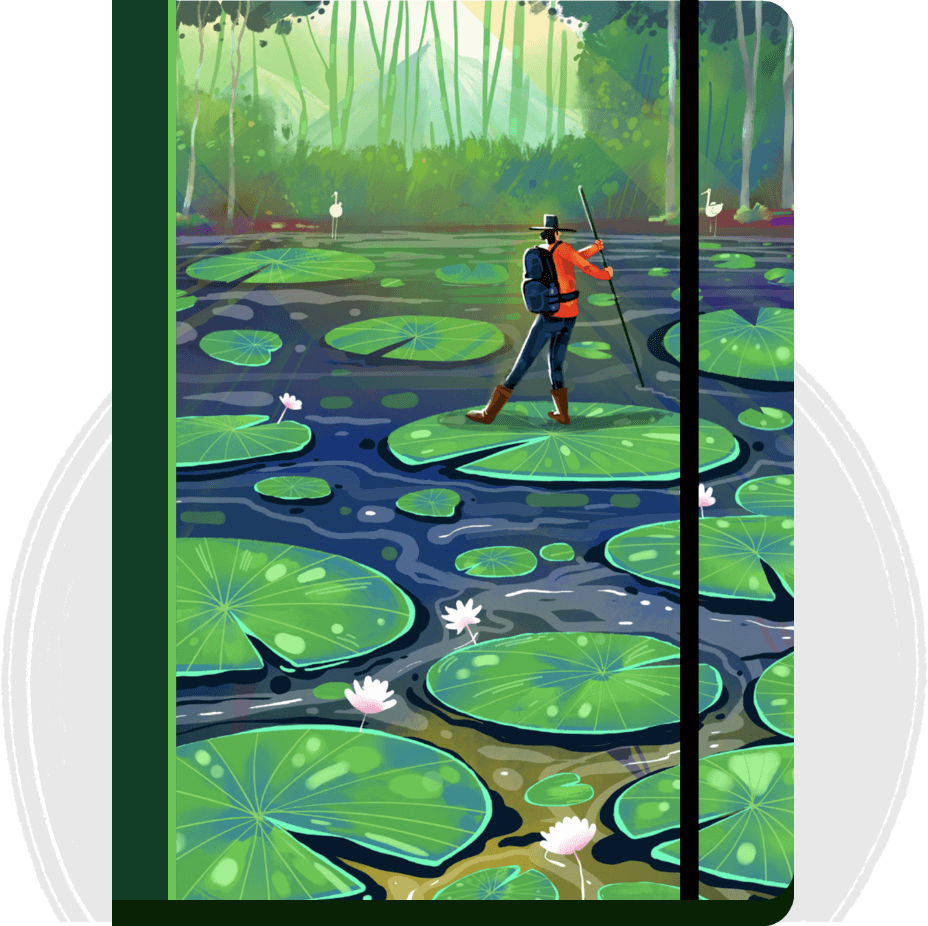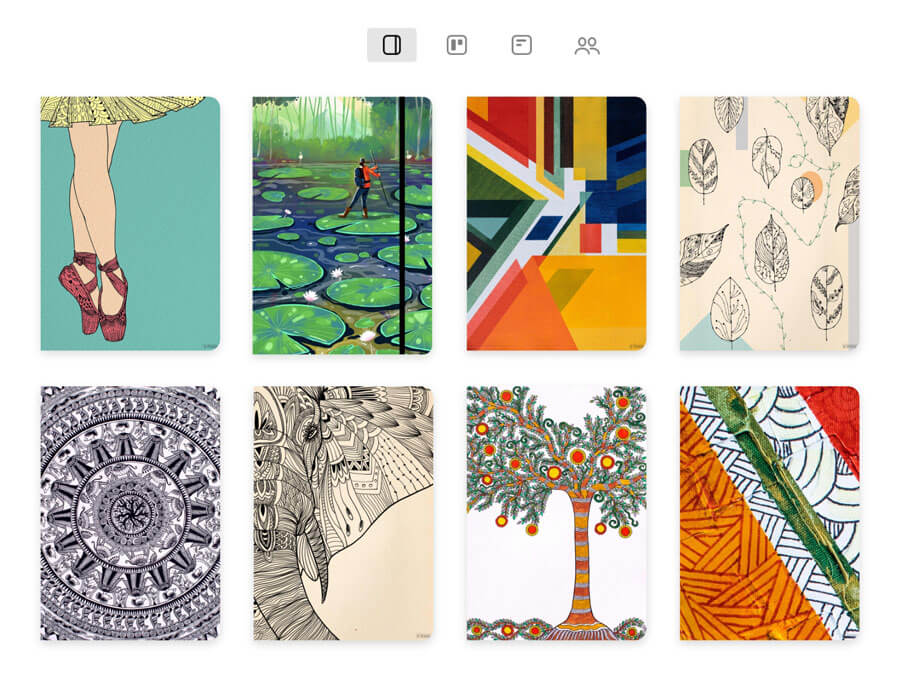Looking for the ideal plan to enhance your team's productivity?
TRY NOTEBOOK FOR BUSINESSMade for all note-takers
Tailored with endless possibilities for all kinds of note-makers to stay organized.
Write down everyday thoughts—be it a grocery checklist or a monthly pet care reminder—Notebook is the best notes app for everyday use.

Write assignments, take class notes, and record lectures effortlessly. Convert your lecture notes from audio to text for better recall. Share and collaborate with classmates and keep your projects organized.
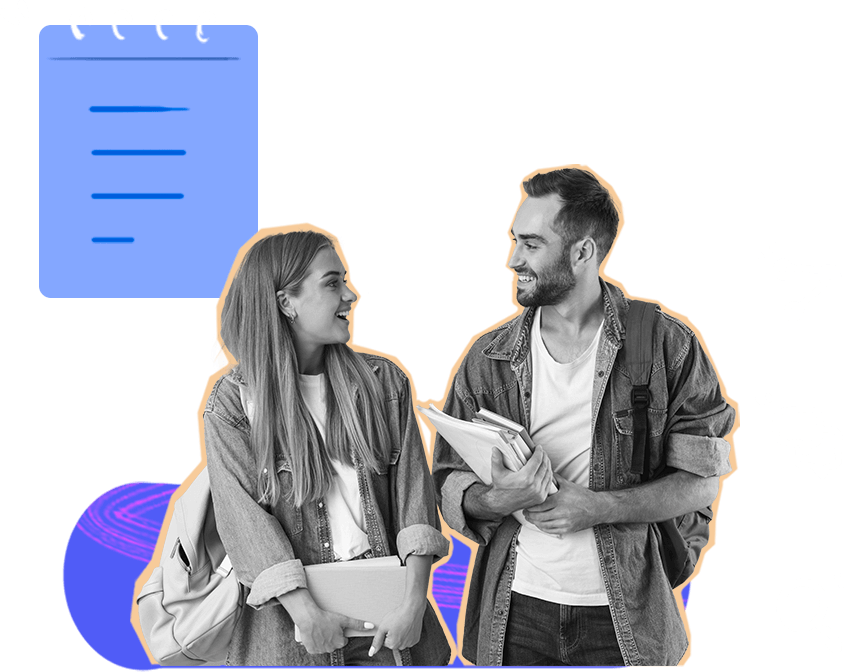
Use digital notebook features to organize everything in one place. Scan documents, save emails, and get structured meeting notes from team discussions with Notebook AI.

Bookmark articles and research papers. Organize notes with tags and link them efficiently. Stay visually focused by organizing key ideas with easy-to-access sticky notes online.
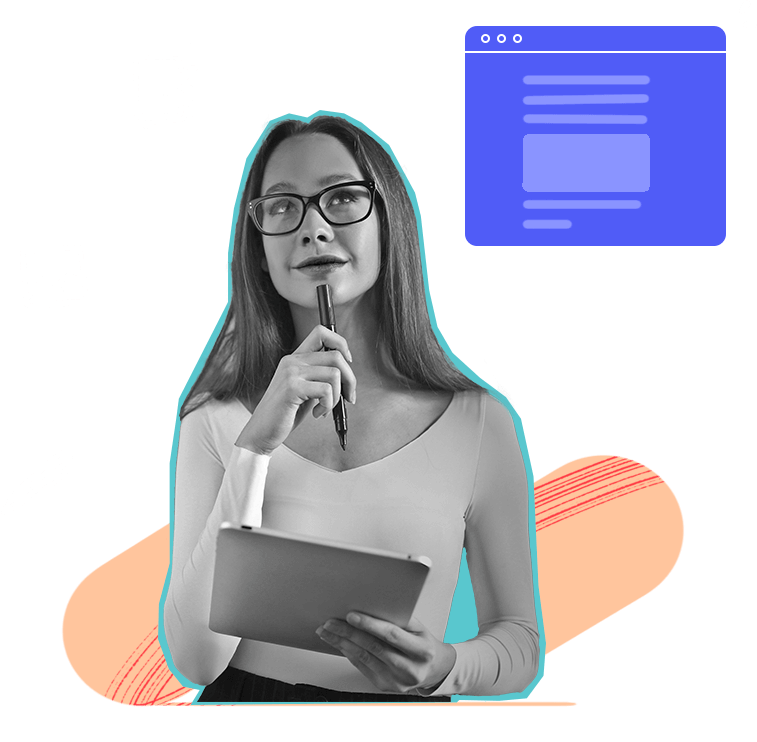
From daily reflections to niche topics, use Notebook to journal creatively. Add clips, images, tables, or convert voice to text using built-in transcription tools.
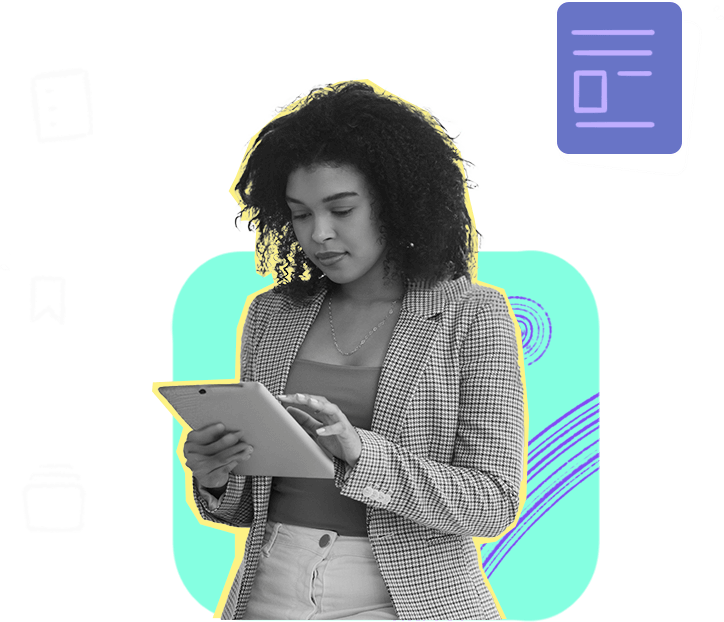

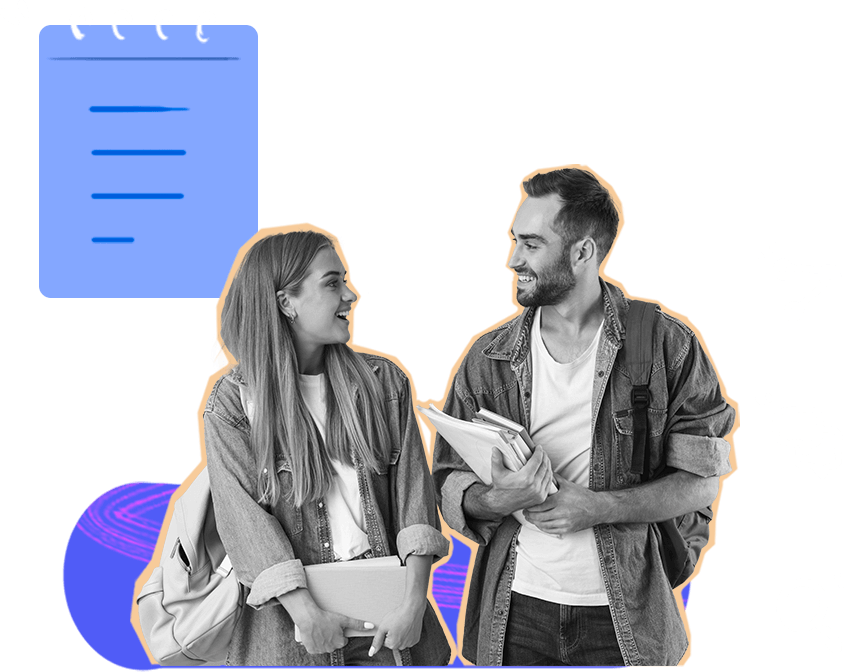

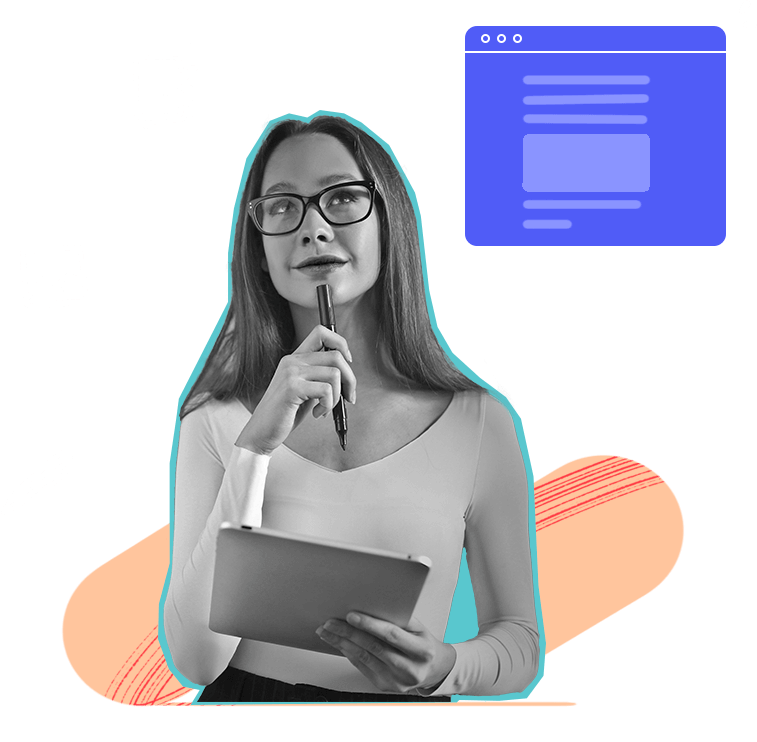
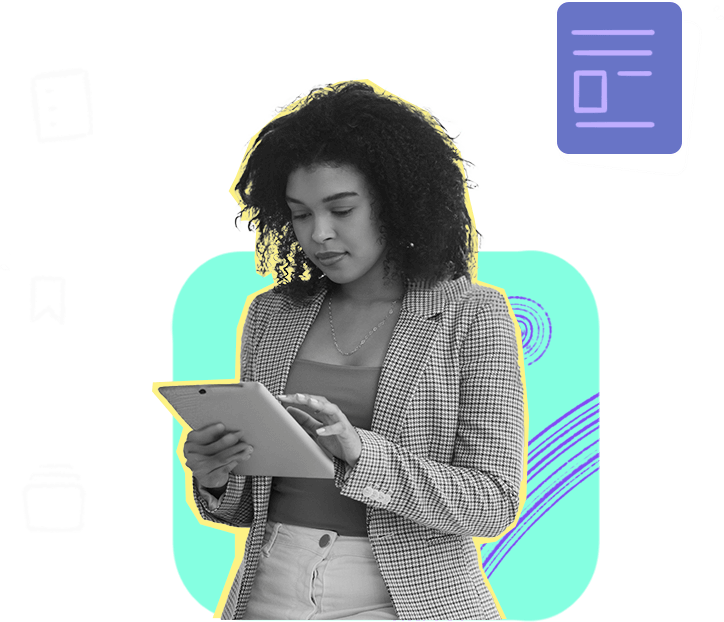
Note. The cards.
Different types of notes should be treated differently. Each note card type is designed to match the note you're taking:
- Text
- Check List
- Audio
- Photo
- Smart
- Sketch
- File
Record meetings or lectures, then use the audio to text converter to make them searchable.
Read more- Organize
- Share & collaborate
- Scanner
- Noteboards
- Whiteboards
- Notebook AI
- Clip the web
- Search
- Security & Privacy


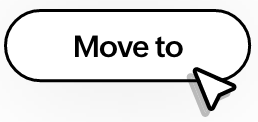
Organize
Organize your notes within notebooks. Add tags and reminders to your notecards to get back to them with ease. Create nested collections to categorize your notes with hierarchy.
Read moreShare and collaborate
Share notebooks with collaborators and control access—read, write, or share. Perfect for teams, students, educators, and everyone who loves note-making.
Read moreScan and Save
Scan anything—documents, books, business cards—using your camera. Export them as PDFs. Just shoot your camera, and it's done..
Read more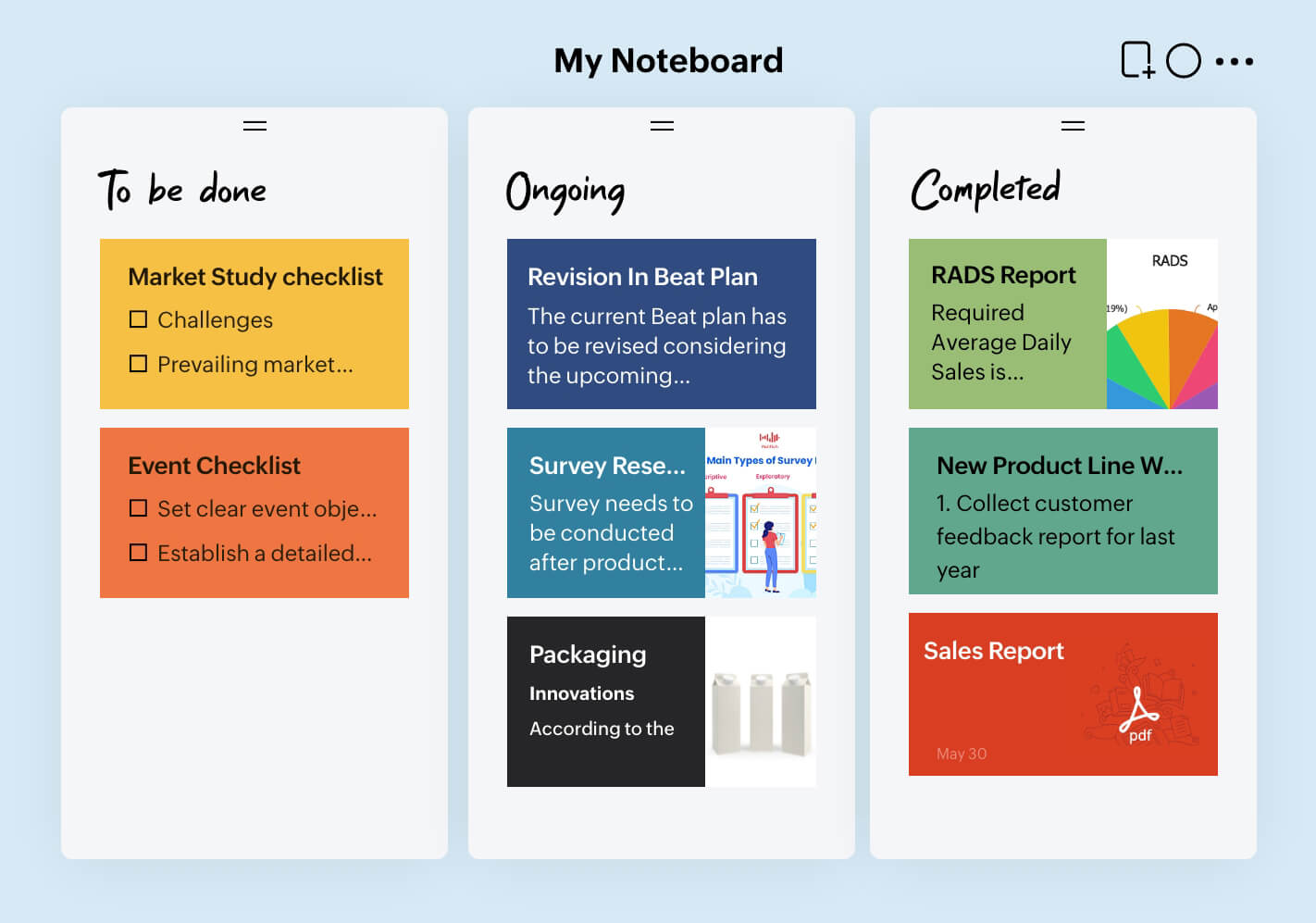
Noteboards
Manage all your projects and documents with Noteboard, a Kanban-style solution to keep track of your progress and help you complete your tasks before the due date.
Read more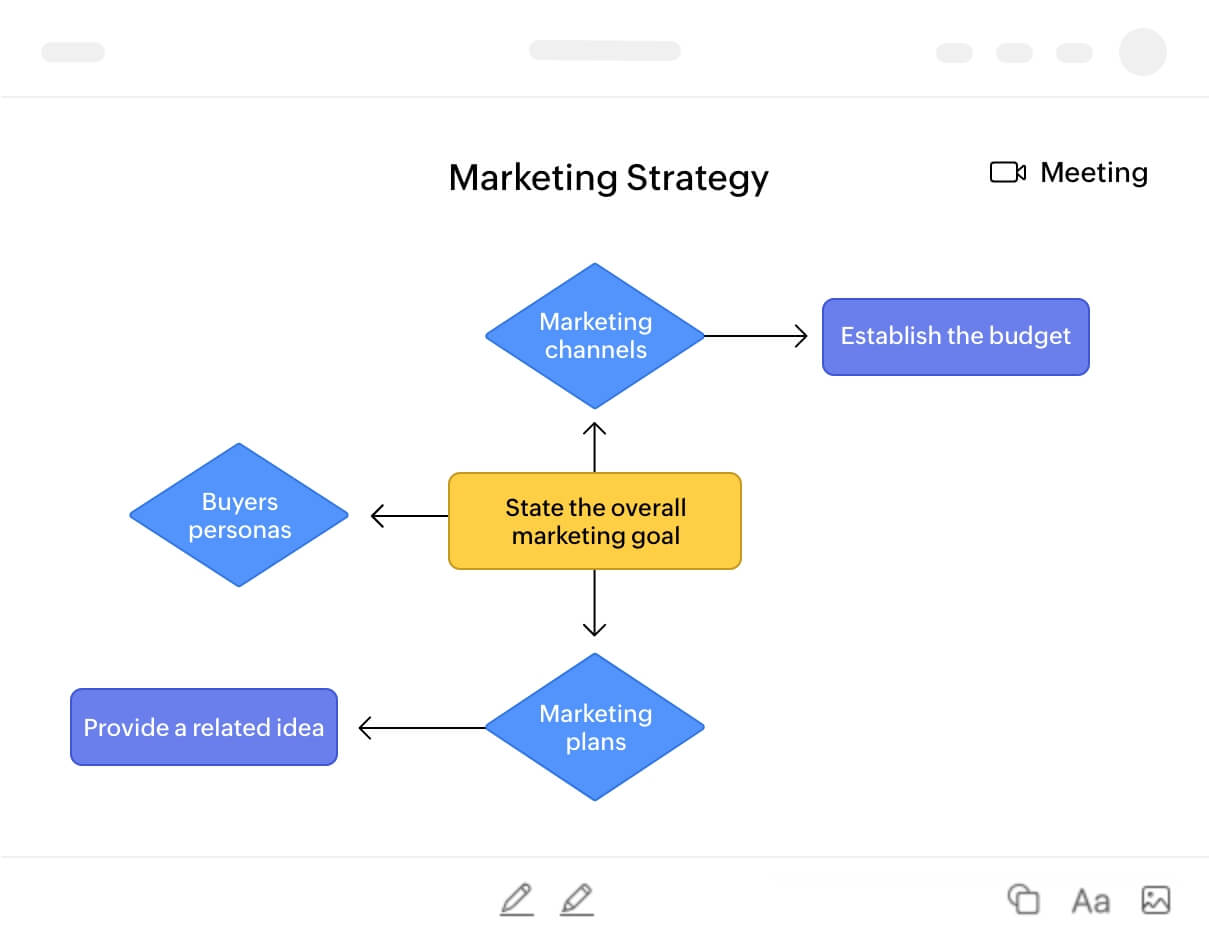

Whiteboards
Brainstorm ideas and sketch your thoughts on the pages of Whiteboard. Share the boards and collaborate on your ideas with your colleagues and stay on top of your tasks. Use it as a daily schedule maker or daily planner for your team.
Read more
Notebook AI
Enhance your writing with Notebook’s advanced AI assistant with meaningful suggestions, grammar insights, and content generation. Let Notebook AI be your personal note assistant and help you take notes more powerfully.
Read more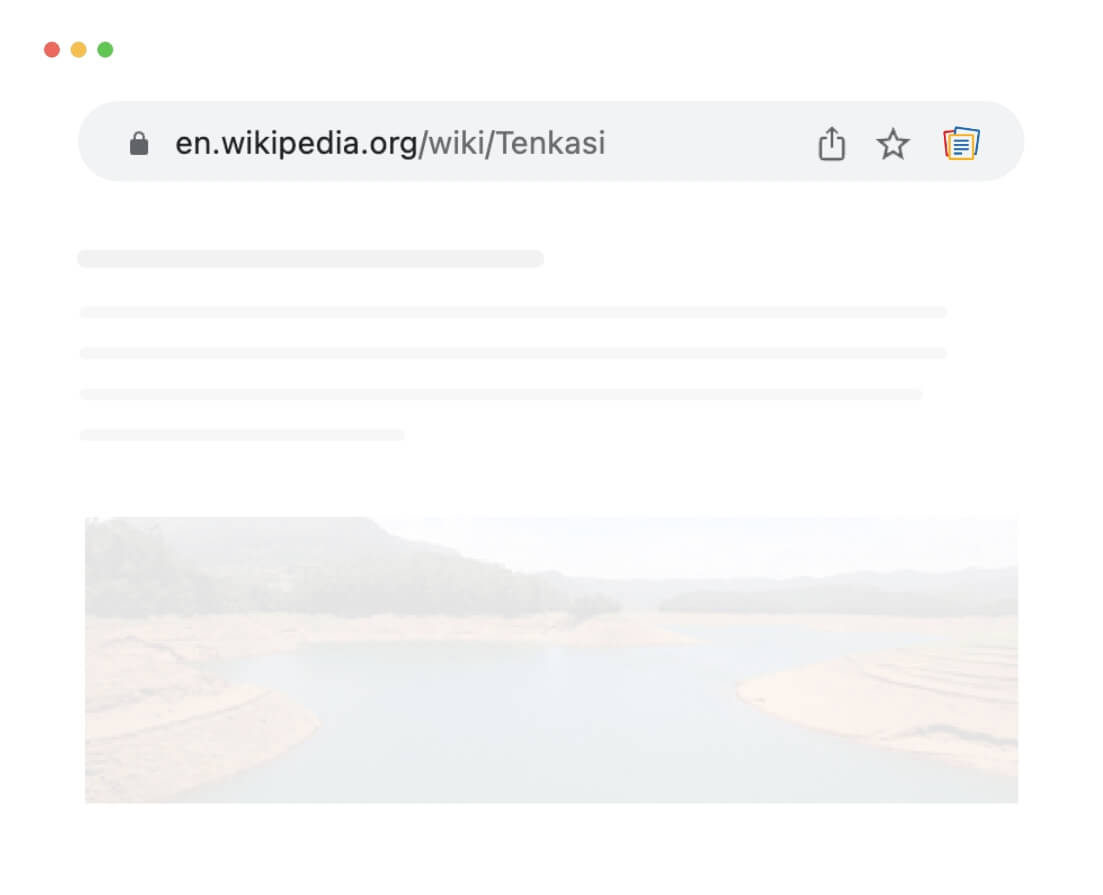

Web Clipper
Use the Notebook Web Clipper to save articles and images from Chrome, Firefox, Safari, and Edge. Bookmark your favorite websites and read them later.
Read more
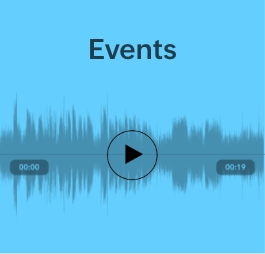


Search Smarter
Search across your business folders using just a keyword—even within documents and images. Quickly find content, no matter how it was saved—typed, spoken, or scanned.
Read moreSecurity and Privacy
At Zoho Notebook, we highly value your privacy. We neither sell your information nor do advertisements. Our business model guarantees that we act in your best interest while storing and securing your data.
Read moreSome love from our users around the world
The whole editorial team at Black Ox uses Zoho Notebook; we use it to write interviews, record audio, and write news items. So we can collaborate, pass notes, and get feedback from each other. Zoho Notebook is an absolute joy to use. It brings everything together and makes you better at your job.
It helps me seamlessly sync all my activities. So if I'm there on mobile, entering some data next time I login into a CRM App or CRM web application, I have the data easily accessible for me. So that helped me a lot and I do not miss any point. It's a simple digital workspace for me which will help me organize my scattered thoughts into actionable knowledge.
 Ankit Shah, Team Lead – Sales & Marketing, Forbes Marshall.
Ankit Shah, Team Lead – Sales & Marketing, Forbes Marshall.So I do my online classes using Zoho Meeting and then I write the agenda, the plan of the class, what are all the types of yoga poses that I'm going to do for my guidance. So once the class is over, it is automatically saved as a file in the notebook. So that's perfect for saving and perfect for quick retriever.
 Sundar Rajan, Founder, Yoga Dhyaan Center
Sundar Rajan, Founder, Yoga Dhyaan CenterIt is used to collaborate between the teams. So what I have done is I have made a note using Zoho notebook and share it internally with my lead and they can edit or make changes into the notes which I have made. It's a simple tool, yet it's powerful to organize and sync my thoughts with it using AI features inside the notebook app
 Ramsuraj, Developer, Spikra
Ramsuraj, Developer, SpikraThis is so user friendly. It is so versatile. So colorful and intuitive. I have not run out of room yet. Seems to be no limit of notes you can take. I am not good at figuring new apps out. This was a breeze and has lots of options. I am wowed. I am in my 70s so I hope this gives you some hope. 1 to 10? It’s 15 😃
Multiple ways to organize in Zoho Notebook helped our organization to manage our files in a better way. A Simple and clear user interface is the key differentiation for Zoho Notebook when compared to its competitors.
Extremely useful app to organize everything from immediate shopping lists to long-term reminders. It saves links, images. It allows lists and sub-lists. Superb flexibility. Transfers automatically between iPhone, iPad & Mac. Customizable graphics too. Make it your own!
Zoho Notebook is the best note-taking and journaling app I have used. I tried Day One, Standard Notes, Obsidian, Red Notebook, Diarium, and Microsoft Journal, but none of them matched Notebook, because none met my requirements. Its beautiful design inspires creativity, and with end-to-end encryption in the future, it could become the global standard. Notebook has truly earned a place in my creative journey.
 Amar Singha Indian contemporary Artist.
Amar Singha Indian contemporary Artist.Frequently asked questions?
What makes Zoho Notebook different from other note-taking apps?
Zoho Notebook stands out with its clean, card-based design, privacy-first approach, and complete cross-platform support. You can take text, audio, photo, and file notes — all beautifully organized, ad-free, and synced securely across devices.
Is Notebook a free note-taking app?
Yes! Zoho Notebook offers a free plan that includes all essential note-taking features — with no ads, hidden fees, or paywalls. For core and power note-takers, we also have a Pro plan packed with advanced features to boost productivity.
Visit our Pricing page to learn more.
Is my data safe in Notebook?
Absolutely. Your notes are encrypted both at rest and in transit. We never sell your data or show ads. Your ideas stay yours, always.
Read more about how your data is secured in Notebook here.
Does Zoho Notebook work across all devices?
Yes. Notebook works seamlessly on iOS, Android, Mac, Windows, and Web. All your notes stay synced automatically, so you can pick up where you left off anywhere.
Can I use Notebook offline?
Yes, you can create, edit, and access notes offline. Once you reconnect, your notes automatically sync to the cloud.
Can I import notes from Evernote, Google Keep, or OneNote?
Yes! Notebook offers dedicated migration tools to help you easily move your notes from Evernote, Google Keep, and OneNote. All your content stays organized and ready to use in Notebook — no manual setup needed.
You can access the migration tools from our Help page.
Can I share a public note link with non-Notebook users?
Yes, you can share notes publicly through secure links or collaborate privately with other Notebook users.
Can I take handwritten notes or add images?
You can add photos, attachments, and images to your notes, but handwritten notes aren’t supported yet.
Does Zoho Notebook generate AI meeting notes?
Yes. With Notebook AI, you can record or upload audio or video to get accurate, real-time transcriptions — perfect for meetings, lectures, interviews, or podcasts.
How much storage does Notebook provide?
Notebook offers 2GB of free cloud storage. Your notes sync automatically with Zoho Cloud, so your content stays safe and accessible anywhere.
Can I lock or password-protect my notes?
Yes. You can lock individual notes or entire notebooks with a password or Touch ID/Face ID for extra privacy.