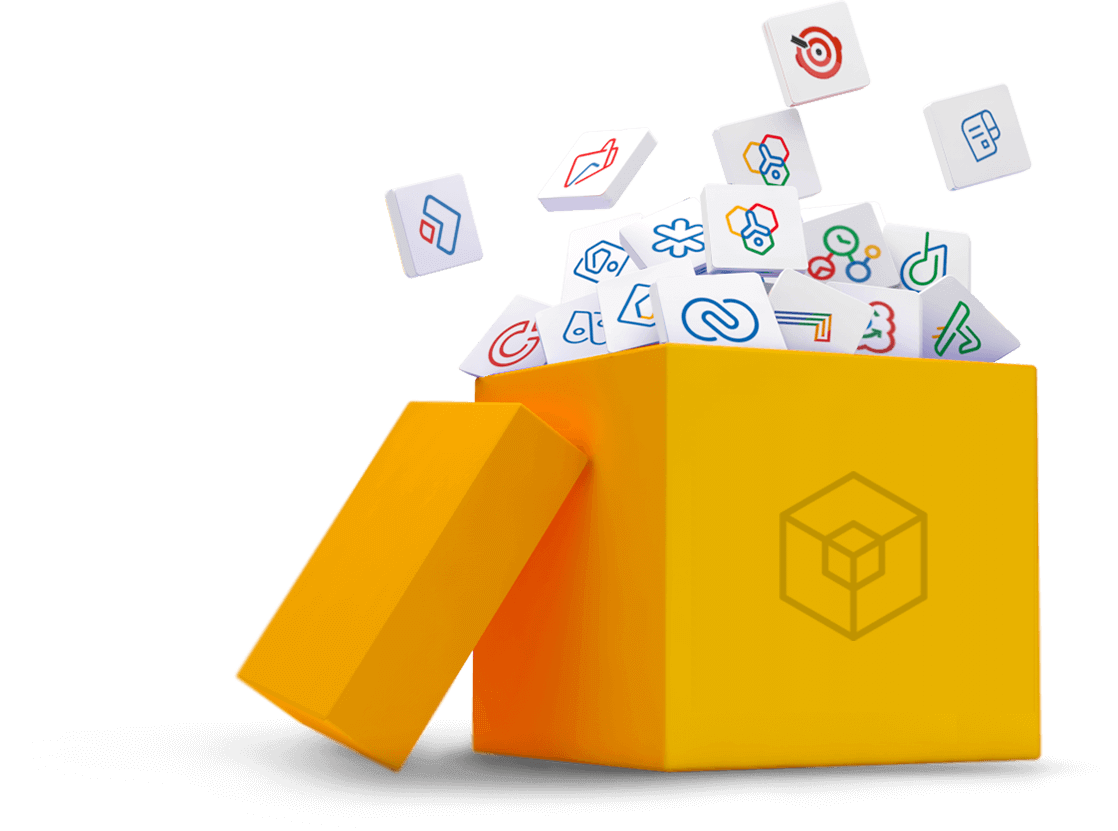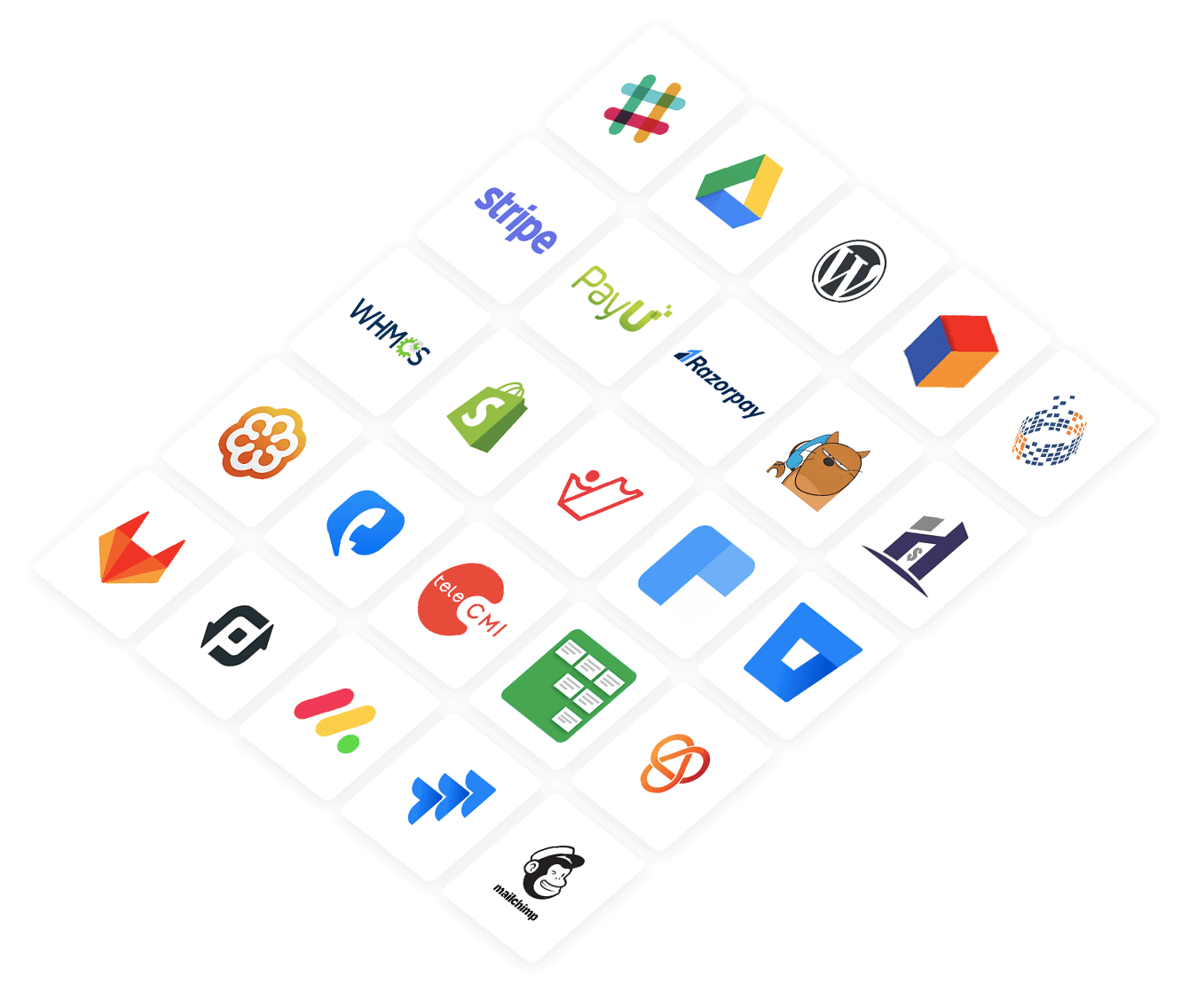Calendar Interoperability
Calendar Interoperability allows Zoho Calendar users to view and view the availability of Microsoft Exchange, and Google Calendar users. Using Calendar Interop, Zoho users can check the availability status of Microsoft Exchange and Google Calendar users, and vice-versa. To learn more about Calendar Interoperability, refer here.
Setting up Calendar Interoperability
As an administrator, if you want your Zoho organization users to find out the availability status of the organization users in Microsoft Exchange or Google Calendar, you can set up interoperability between the Calendar users in Zoho and these platforms. For Microsoft Exchange, depending on the interoperability permission set, the users in both organizations can view the free/ busy status of other users.
Similarly, for Google Calendar interoperability, administrators can configure settings that allow users in Zoho to access the availability information of users in Google Calendar. This allows users to have a clear view of when other team members are available or busy, facilitating more efficient team collaboration.
Steps to set up Calendar Interoperability
- Check your system requirements to set up interoperability between Zoho and
- Add email alias for users using a sub-domain. (For organizations using the same domain address for users both in Zoho, Microsoft Exchange, and Google Calendar)
- You can skip this step and move to the third step if you are using a different domain address.
- Configure setup for Zoho Calendar users to look up the availability of Microsoft Exchange users and Google Calendar user.
- Configure setup for Microsoft Exchange users and Google Calendar users to look up the availability of Zoho Calendar users.
- Verify the setup for Microsoft Exchange users and Google Calendar users to check for error messages by performing tests using the troubleshooting tool.
- Resolve errors using troubleshooting tips for Microsoft Exchange and Google Calendar.